ScreenBeam Conference wirelessly connects the room camera, microphone and soundbar to the host’s device*. Users can participate in a scheduled or ad-hoc meeting using their laptop and UC conferencing service of choice and take full advantage of the room peripherals. ScreenBeam Conference eliminates contact with shared touchpoints for a safer meeting experience.ScreenBeam Conference creates effective hubs for collaboration between in-room and remote meeting participants by being flexible enough to use in any space and simple enough to be used by any employee or guest.
Integrating ScreenBeam into a UC system, such as Microsoft Teams Room or Zoom Room appliances, enhances the overall experience for both in-room and remote participants. In-room participants gain the mobile and collaborative nature of wireless display, and their remote counterparts can view shared content and video feeds. Meeting spaces with interactive touch displays benefit from ScreenBeam’s support for wireless inking and touch, native to Windows 10, allowing in-room participants to seamlessly interact with and annotate on shared content in any application.
ScreenBeam 1100 Plus supports the native-OS screen sharing capabilities in your devices for fully contactless connectivity. Users can wirelessly share and mark-up content on the room display without first downloading an app, or finding the right dongle or cable. It connects to both internal and guest networks simultaneously without compromising security. Plus, HDMI input is available for older devices without wireless capability, integrated digital signage, and much more. ScreenBeam is your best choice for ease of use, performance, and flexibility and a lower TCO.
Three separate network interfaces supporting both internal and external networks in a single device. Presenter and guest connect using Miracast™, local Wi-Fi mode or network providing more flexibility for different network policies and deployment needs. Support for native wireless display protocols means users can wirelessly present from any device without having to install and maintain an application, or use a dongle or cable. Merge these two technologies into a single, collaborative experience of wireless display and UC conferencing for on-site and remote participants. Plug an HDMI cable from the ScreenBeam output into the HDMI input of your UC appliance. Combines wireless display and HDMI switching in a single device. The new HDMI Input eliminates the need for an HDMI switch so rooms are fully functional for wired and wireless connections.





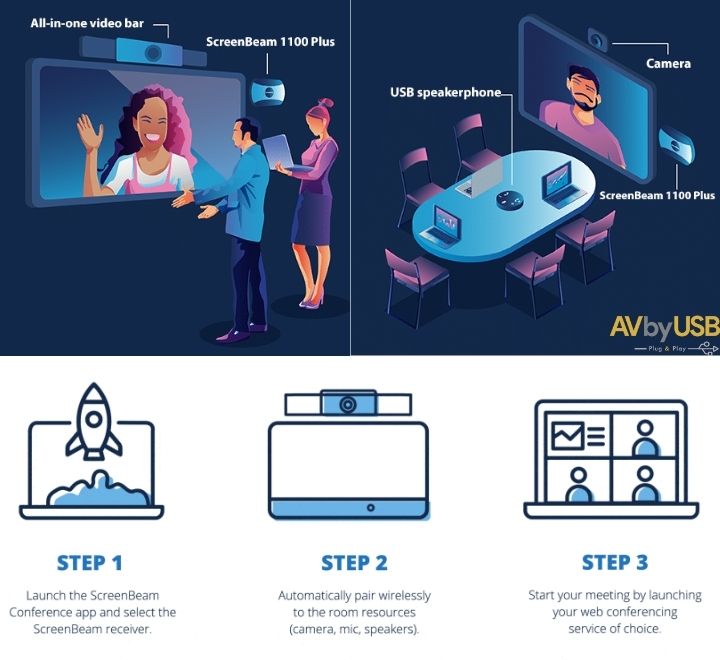
.jpg)
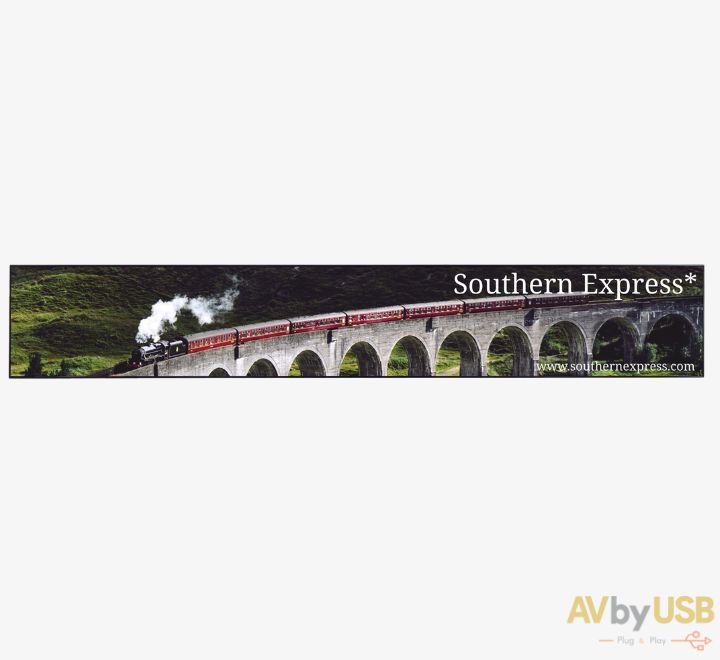
.jpg)


 ScreenBeam Conference 1100 Plus
ScreenBeam Conference 1100 Plus